How to Protect Your Devices During Bad Weather: A Comprehensive Guide
As the weather becomes more unpredictable and storms become more frequent, it’s crucial to safeguard your technology from the potential risks associated with severe weather. From lightning strikes and power surges to flooding and high winds, storms can wreak havoc on your valuable electronics, leading to expensive repairs or even total loss of equipment. However, with the right preparation, you can minimize these risks and protect your devices, ensuring that they remain safe and operational during and after a storm.
In this comprehensive tutorial, we’ll go over some of the best ways to protect your electronic devices and data from storm damage. By taking these precautions, you may not only protect your devices but also keep your important files/work secure.
1. Unplug and Power Down
One of the simplest and most effective ways to protect your electronics during a storm is to unplug them. While this might seem like an obvious solution, many people overlook this critical step when a storm is approaching. Power surges caused by lightning strikes or sudden electrical outages can lead to significant damage to electronic devices, and even the most advanced surge protector might not be able to fully handle the impact of a direct lightning strike.
By unplugging your devices, such as computers, routers, televisions, and other electronics, you effectively remove them from the electrical circuit, protecting them from potential voltage spikes. This is particularly important for sensitive equipment, such as servers, medical devices, or specialized office machinery, which may be more prone to damage from power fluctuations.
Additionally, when unplugging devices, make sure to disconnect all cables, including power, Ethernet, and any external connections. Lightning can travel through data lines, causing damage even if the main power cord is unplugged. By taking these precautions, you’re significantly reducing the risk of electrical damage to your devices.
Key Action: When a storm is forecasted, take a few minutes to go through your home or office and unplug your essential devices. It may seem like a small inconvenience, but it can save you from the headache and expense of dealing with damaged electronics later on.
2. Use Surge Protectors
While unplugging is the most effective way to safeguard your electronics, there are times when it may not be practical. For example, you might be away from home when a storm hits, or you may have critical systems that need to stay operational. In such cases, surge protectors are your next best line of defense.
Surge protectors act as a buffer between your devices and the electrical grid. They are designed to absorb excess voltage from power surges, preventing it from reaching and damaging your electronics. However, not all surge protectors are created equal, and it’s important to invest in high-quality ones that are capable of handling significant voltage spikes.
When choosing a surge protector, look for one with a high joule rating, which indicates its capacity to absorb energy. The higher the joule rating, the more protection it offers. Additionally, many surge protectors now come with features such as USB ports, battery backups, and indicators that show whether the unit is still functional. Over time, the protection capabilities of a surge protector can degrade, so it’s a good idea to replace them every few years or after a significant power event.
For businesses or individuals who rely on critical electronics, investing in professional-grade surge protection systems might be worthwhile. These systems often include features like automatic shutoff, which disconnects devices from power in the event of a large surge, further protecting your electronics.
Key Action: Evaluate the surge protectors you currently have in place. If they’re outdated or have low joule ratings, consider upgrading them to ensure better protection. High-quality surge protectors can be an affordable investment compared to the cost of replacing damaged equipment.
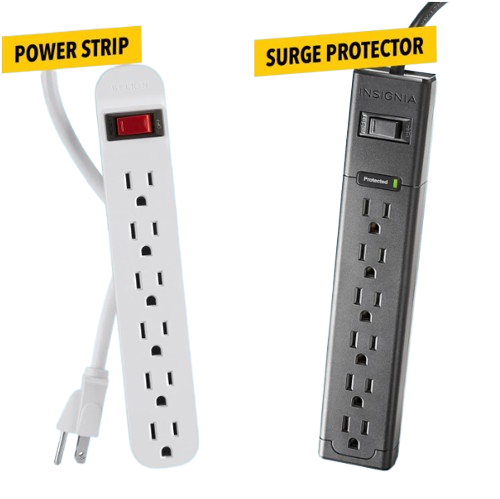
3. Back Up Your Data Regularly
Storms not only threaten your physical devices but also your data. Power surges, outages, and system breakdowns can lead to corrupted files, lost work, or even hardware failure. That’s why it’s essential to back up your data regularly, especially when storms are in the forecast.
There are two main approaches to backing up your data: cloud storage and external hard drives. Each has its advantages, and ideally, you should use both for maximum security.
Cloud Storage: Cloud storage systems like Google Drive, Dropbox, and Microsoft OneDrive provide the benefit of off-site backup. This means that your data is stored on secure, remote servers, so even if your physical devices are damaged by a storm, your files will remain safe and accessible from any internet-connected device. Cloud storage also has the advantage of automated syncing, which means your files are constantly updated, ensuring real-time backup protection.
External Hard Drives: For those who prefer physical backups, external hard drives are another excellent option. These devices allow you to back up large amounts of data, and they’re particularly useful for storing files that you don’t want to keep in the cloud, such as sensitive business information or large media files. However, it’s important to keep your external hard drive in a safe, dry location, especially during storms, to avoid potential water or electrical damage.
Whichever method you choose, be sure to back up your data regularly, particularly before a storm hits. This simple step can save you from the stress and frustration of losing important files due to a power outage or system crash.
Key Action: Set up automatic cloud backups for your essential files, and periodically back up your data to an external hard drive. Having multiple copies of your data stored in different locations will give you peace of mind in the event of a storm.
4. Invest in a Battery Backup (UPS)
A UPS (Uninterruptible Power Supply) is a vital piece of equipment for anyone who relies on their devices for work or critical tasks. A UPS acts as a backup battery that kicks in when the power goes out, giving you a window of time to save your work and safely shut down your devices. This can be especially important in preventing data loss and reducing the risk of hardware damage from sudden shutdowns.
UPS units come in various sizes and capacities, ranging from small models designed for individual computers to large systems capable of supporting entire server rooms. For home use, a basic UPS can provide anywhere from 5 to 20 minutes of power, depending on the load. This should be enough time to save your work and shut down your computer properly.
For businesses or those who need extended uptime during an outage, there are more robust UPS systems available that can keep essential devices running for longer periods. Some UPS units also include surge protection, providing an additional layer of defense against voltage spikes.
Key Action: Assess your needs and consider investing in a UPS, especially if you frequently experience power outages or rely on your devices for critical tasks. In the realm of business cybersecurity, ensuring that systems remain operational during a power failure is crucial to maintaining data integrity and preventing vulnerabilities. A UPS is a relatively affordable investment that can prevent significant data loss, hardware damage, and potential business cybersecurity risks that arise from sudden shutdowns.
5. Keep Your Devices Dry
While power surges and outages are a major concern during storms, don’t forget about the risk of water damage. Heavy rain, especially when combined with high winds, can lead to leaks in windows, doors, or roofs, causing water to enter your home or office. This poses a serious risk to your electronics, as water damage can lead to short circuits, corrosion, and irreparable harm to sensitive components.
To protect your devices, move them away from windows, doors, and other areas prone to leaks during a storm. If you’re in an area prone to flooding, consider elevating your electronics off the ground or placing them in waterproof containers. Additionally, if you have any outdoor equipment, such as security cameras or routers, make sure they’re properly shielded from the elements.
Key Action: Identify areas in your home or office where water may pose a risk to your electronics, and take steps to relocate or protect them during storms.
Conclusion: Stay Prepared, Stay Protected
Storms are an inevitable part of life, but with proper preparation, you can protect your valuable electronics and data from damage. By following the steps outlined in this guide—unplugging devices, using surge protectors, backing up your data, investing in a UPS, and keeping your devices dry—you’ll be well-equipped to weather any storm.
At Top Notch Computers, we’re committed to helping you stay prepared. If you need assistance with storm-proofing your devices or advice on selecting the best surge protectors and battery backups, our team of experts is here to help. Don’t wait until the next storm hits—take proactive steps now to safeguard your technology.
